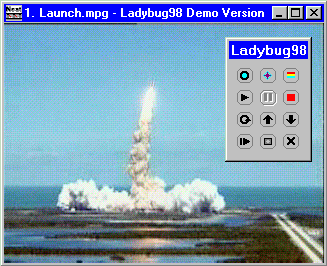
2. Requirements
3. Installation
4. Uninstallation
5. Basic
6. Advanced
7. New Features
8. Application
9. Copyright
10. Contact
11. FAQ 1.00
12. Glossary
Copyright © Neatware,
1998
Ladybug2000 is a software only fullscreen MPEG, VCD, AVI, QUICKTIME, NetShow, MP3, and MIDI Player. Ladybug2000 uses a VCR-like controller to easy the movie play.
MPEG means "Moving Picture Experts Group".
AVI means "Audio Video Interleave".
MOVis the QuickTime movie format. (Non-propriety).
VCD is Video CD.
MP3 is MPEG layer 3 audio.
NetShow is Microsoft streaming video standard.
MIDI, WAV, AU, SND, AIF, AIFF are the audio file format.
PROCESSOR
MEMORY
HARD DISK
VIDEO CARD
OPERTING SYSTEM
Pentium(MMX), Pentium II, K6
8 MByte memory or above
20 MByte free space
256 or 16.7 millions colors
Windows95/WindowsNT 4.0
- Double Click LB2KFULL.EXE for full version or LB2KDEMO.EXE for demo version to start installation.
- They are self-extract and self-installation files. Following the instructions to complete the installation.
- The default application directory is
C:\Program Files\Neatware Ladybug2000.
- Start Control Panel, Run Add/Remove Program and remove the software "Neatware Ladybug2000".
Playback Ladybug Movie File
Ladybug Movie Type:
[.mpg, .mp2, .mp3, .mpv, .mpa, .mpeg, .dat]*,
.avi, .mov, .wav, .midi, .au, .snd, .aif, .aiff
Playback MPEG-1
Video, Audio, and System File.
Playback VideoCD .dat file.
Playback QuickTime
.mov file (Non-Propriety)
Playback AVI File .avi.
Playback MIDI File .mid
Playback Audio File: .mp3, .wav, .au,
.snd, .aif, .aiff
*After successful installation we only set these MPEG files as the Ladybug Movie File. You can set more by Explorer.
Support Microsoft DirectX Mediatm Architecture.
Open open a movie file from a directory
OpenInternet open a file in the Internet
Controls get control and information
Play play the opened Ladybug movie file
Pause pause the player
Stop stop the player
Loop loop
VolumeDown volume up
VolumeUp volume down
Step one frame step play
Help show help
Exit exit the Ladybug2000
* You can open a internet video by http:\\www.company.com/demo.mpg or
ftp:\\ftp.comp.com/demo.mpg protocol.

Clicking [Mouse Right Button] on the client window actives the NBar; Clicking [Mouse Left Button] on the client window deactives the NBar.
ESC Switch from Window to Fullscreen or visa vera.
F1 Step command;
F2 Play command;
F3 Pause command;
F4 Stop command;
F5 Decrease volume;
F6 Increase volume.
F7 Decrease rate.
F8 Increase rate.
F9 Set/Unset loop.
* The VCR like control bar is not available in fullscreen mode.
Media Control
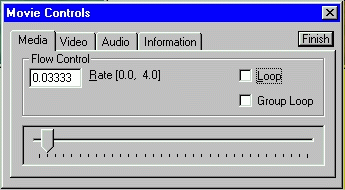
Flow Control
Media Control Slider Bar
It shows the current position of the media. You can drag and move the
indicator forward and backward to select the media position.
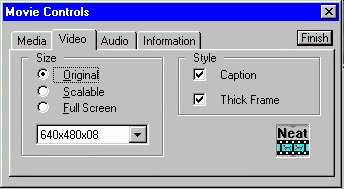
Set windows size. You can simply press the ESC key to switch between the normal window and full screen mode.
Windows Style
Caption Set the caption title.
Thick Frame Set the border.
Finish Button Set the control and return.
Cancel Button Cancel the setting.
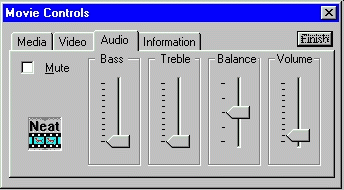
Set speaker to mute.
Bass Slider Bar
Bass control
Treble Slider Bar
Treble control
Balance Slider Bar
Balance control
Volume Slider Bar
Volume control
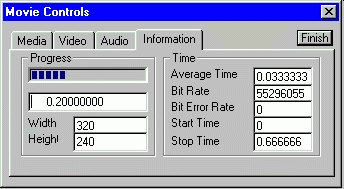
Show the progress of the media.
Progress Number
Show the seconds of progress.
Width video width
Height video height
Time
Avg Time average time/ frame
BitRate bit rate
BitErrorRate bit error rate
StartTime start time
StopTime media tail time
7.1 Group Selection
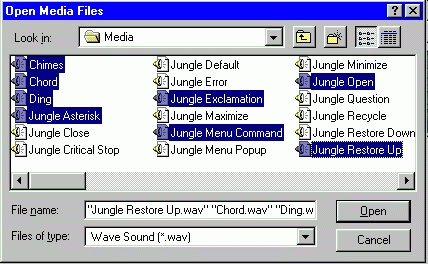
- Press Ctrl Key down and select the Ladybug Movie Files by clicking the Mouse Left Button.
- Press Shift Key+Arrow Keys down you can select continuous group of movie files by moving the arrow keys.
Ladybug2000 will play these movies one by one.
7.2 Download video from Internet.
Open Internet function can directly download a video file from Internet without a browser. The video files can be retrived by http or ftp protocol. Note you may wait several minutes to start playing a big video file. It depends on the Internet bandwidth.
This function is specially for the users of high-speed Internet Services such as cable, DSL, and wireless. It also works for Intranet such as LAN of Ethernet and ATM.
Tips:
You can use mouse right button to paste a http or ftp video file address to the edit box.
7.3 True Full Screen Video Support.
MPEG-1 Plus is the MPEG-1 video that the resolution is over 640x480. Ladybug2000 is MPEG-1 Plus compatible. This function makes Ladybug2000 easily play high resolution motion pictures created by a 3D render such as POV-Ray.
7.4 Store the Configuration.
After you exit the current Ladybug2000 Player its settings such as rate, loop, and volume will be stored. Next time when you start the Ladybug2000 it restores the settings. For example, you can set the loop and exit the Ladybug2000, when you restart Ladybug2000 it will play your video in the loop automatically.
7.5 MIDI Support.
Ladybug2000 can play MIDI audio.
7.6 Play Multiple Audios.
You can start multiple Ladybug2000 and each playback a different audio, you will hear the composition audio. That is funny.
7.7 Drag and Drop.
Ladybug2000 allows you drag a video/audio file from Windows Explorer and drop it to a Ladybug2000 view window. Then you can start to play the new file.
7.8 DirectX Full Screen Support
ESC Switch from Window to Fullscreen or visa vera.
F1 Step command;
F2 Play command;
F3 Pause command;
F4 Stop command;
F5 Decrease volume;
F6 Increase volume.
After installation Ladybug2000 uses DirectX to speedup the video display.
8. Applications
Using with Netscape Navigator
Start Netscape, choose [Options|Preferences] item. Push the
first button with panel (default is Styles), select the item [Helper
Applications]. To have Netscape start an external viewer, select the
Mime Type in the list, then choose the radio button Launch Application.
You can choose Ladybug2000.exe as the external viewer for Ladybug
Movie File Types such as .mpg, .mpv, .mp2, .mov, .avi, .dat, .wav, .au,
.aiff, etc.
Using with Internet Explorer
Similar to Netscape Navigator.
END-USER LICENSE AGREEMENT (EULA) FOR NEATWARE SOFTWARE
NEATWARE Ladybug2000 PLAYER FULL VERSION
NOTES: This Neatware End-User License Agreement [EULA] is a legal agreement between you and Neatware Company for Neatware's [Ladybug2000 Player] software product. [Ladybug2000 Player] includes program, demo files, and electronic documentation. If you do not agree this agreement, do not install or use [Ladybug2000 Player] and return to your dealer.
9.1. Grant
Neatware grants to you to install and use [Ladybug2000 Player] on your own (one) processor. You may copy the [Ladybug2000 Player] solely for your backup purpose on other medias. To install [Ladybug2000 Player] on a network server you are required a site license. Contact Neatware for more information.
You may print the electric documents in the [Ladybug2000 Player] solely for internal purpose and are not published or distributed for third party.
9.2. Limitations
You may not resell, rent, lease, or lend [Ladybug2000 Player] software.
You may not reverse engineer, decompile, or disassemble the [Ladybug2000 Player].
You may not separate the components of the [Ladybug2000 Player] for use on more than one computer.
You may not copy or distribute [Ladybug2000 Player] on the CD-ROM, VCD, DVD, Internet, Online, or any other medias except solely for your backup purpose.
9.3. NO WARRANTY AND LIABILITY FOR CONSEQUENTIAL DAMAGES
There is no warranty for [Ladybug2000 Player].
When you use the [Ladybug2000 Player] you agree to indemnify, hold harmless, and defend Neatware from and against any claims or lawsuits, including attorney's fee, that arise or result from the using [Ladybug2000 Player].
[Ladybug2000 Player] is protected by copyright laws and international copyright treaties, as well as other intellectual property laws and treaties. All titles and copyrights in and to the [Ladybug2000 Player] and any copies of the [Ladybug2000 Player] are owned by the Neatware or its suppliers.
Windows95, WnidowsNT, ActiveMovie are trade marks of Microsoft Corp.
QuickTime is the trade mark of Apple Computer Corp.
Pentium is the trade mark of Intel Corp.
Netscape is the trade mark of the Netscape communication.
Neatware
P.O.Box 92272
2900 Warden Ave.
Scarborough, ON M1W 3Y9
Canada
Tel: (416)291-3813
Fax: (416)291-3813
Email: info@neatware.com
Web: www.neatware.com
1. Can I run Ladybug2000 on the NT? Can I run Ladybug2000 on the Notebook computer with Win95/NT?
- All the answers are yes. Actually Ladybug2000 runs on NT much better for very long video files.
- Ladybug2000 can play VCD 2.00. Especially there are group selection and loop functions to support playing VCD for multiple files. Users can select multiple .dat files at the same time and then play.
3. I have installed the Ladybug1.xx before, what should I do to install the Ladybug2000?
- You can directly install Ladybug2000. But you can delete the files of
the old version of Ladybug to save the disk space. If you have installed
ladybug2.zip you have to do nothing. If you have installed
ladybug3.zip you can do as follows:
Delete files in the following directories:
C:\WINDOWS gen32.3dr, 3dr.ini
C:\WINDOWS\SYSTEM 3dr32.dll, 3dreng32.dll
C:\Netscape\Program\Plugins npavi32.dll
Delete all the files in your old ladybug directory
Go to [File Manager] do
- Select [View/Options/File Types] in Windows Explorer.
- Scroll the [Registered file types] to find the [MPG File] and click it.
- Click [Edit] to get [Edit File Types] windows and click [Edit] to find the [Editing action for type: MPG File]
- Look at the dialog box [Application used to perform action] there is [C:\ladybug1\ladybug.exe "%1"] for example.
- Select your ladybug97.exe file to replace it.
Click [OK/close/close] to finish.
The 640x480x24 and 800x600x24 display mode are better choice.
MPEG
"Moving Picture Experts Group".
This group is working under the direction of the International Standards
Organization (ISO) for the standards of compressed motion pictures and
associated audio. MPEG-1 had been completed on Oct. 92 known as
International Standard ISO-11172.
VCD
A special MPEG-1 for CD-ROM.
AVI
"Audio Video Interleave". It is widely
used on Windows.
MOV
QuickTime movie format. It was developed by Apple and was ported on Windows
Ladybug2000 can play (Non-propriety ) mov .
MIDI
An electronic music standard. It was descriped as a script language.
WAV
Audio file format popular in Windows.